Beginners Guide
Understanding the various parts of a PC before leaping into a purchase is akin to curating your perfect pizza. Picture this: you’re the maestro of the pizza parlor, orchestrating a symphony of flavors to suit your discerning palate. Just like with a PC, you aim for that harmonious blend of CPU, RAM, storage, and graphics—each playing its unique role in the grand performance of your computing experience. Think of the CPU as the dough, the foundational base upon which all other flavors rest.
RAM? That’s like the sauce, adding that zest and speed to your operations. Storage is the cheese, holding it all together, and the graphics card? Well, that’s the extra spice, making your visuals pop like a well-baked, gooey cheese. Choosing wisely means you get to savor a computing experience that’s as satisfying as the perfect slice. Plus, being savvy about these components is akin to managing your pizza budget—no need for extra olives if you’re not an olive enthusiast, right? So, let’s whip up that ideal “PC pizza” and relish in the delightful symphony of computing flavors!
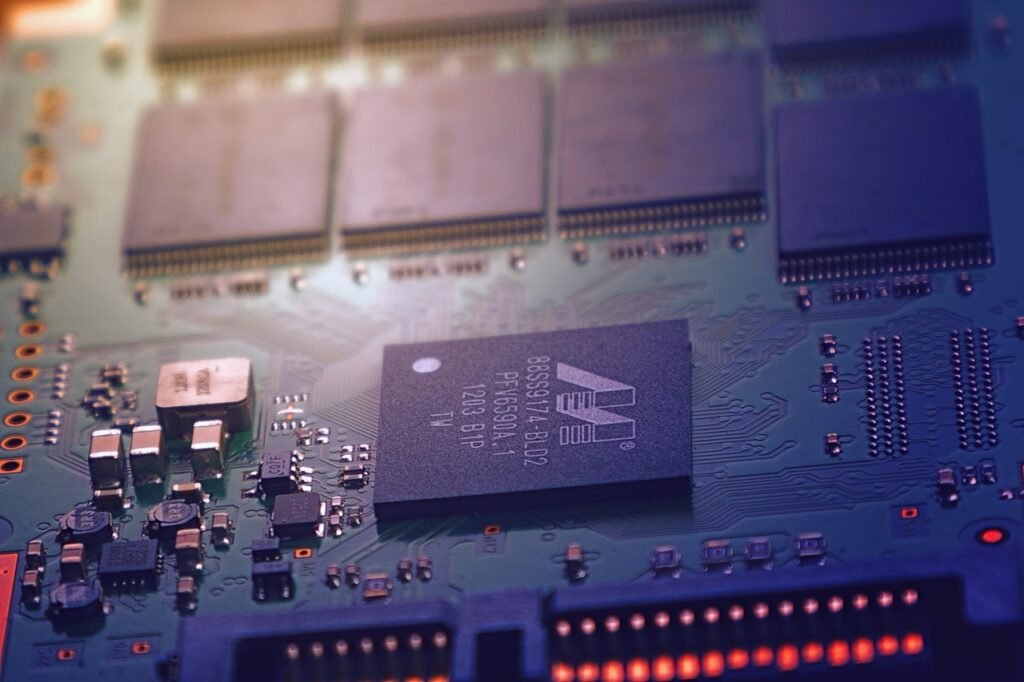
SKIP TO THE DETAILS
Components
Central Processing Unit (CPU):
The CPU is the brain of the computer, responsible for executing instructions and performing calculations. Modern CPUs are often measured by their core count (e.g., 6 cores, 12 threads) and clock speed (e.g., 3.5 GHz). Benchmarks like Cinebench and PassMark are used to evaluate CPU performance.
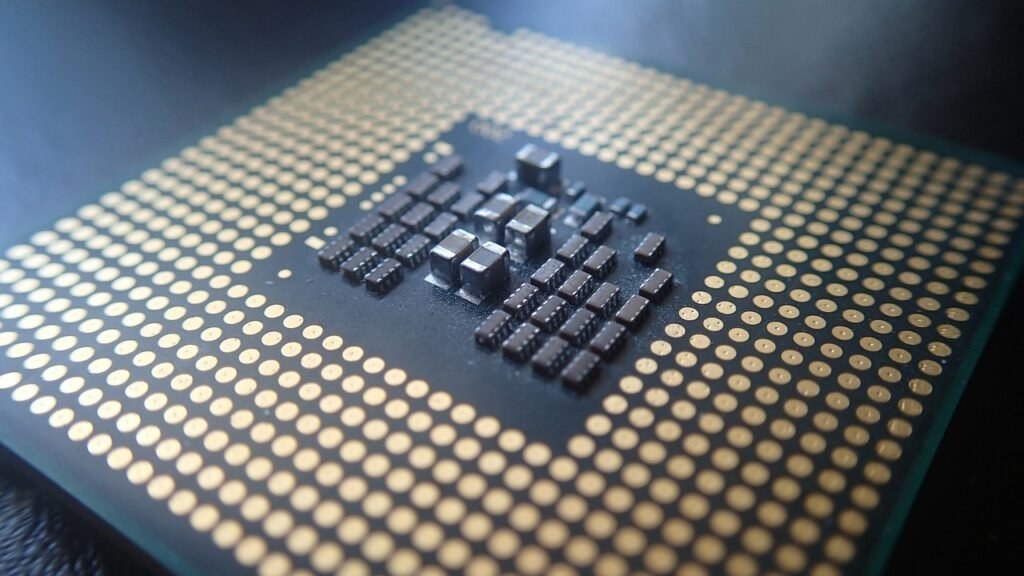
Graphics Processing Unit (GPU):
The GPU is crucial for rendering graphics, especially in gaming and video editing. GPUs are evaluated based on their VRAM (e.g., 8GB, 12GB), core count, and clock speed. Benchmarking tools like 3DMark assess GPU performance.
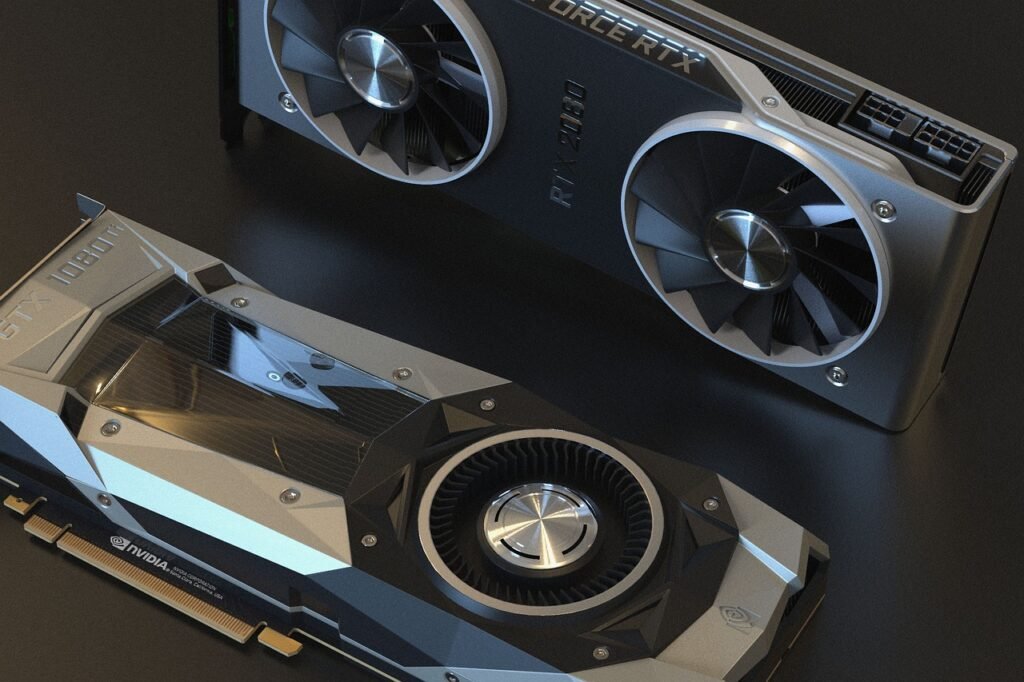
Motherboard:
The motherboard serves as the main circuit board, connecting all components. Consider the chipset (e.g., B450, Z590) and compatibility with CPU and other components. Features like PCIe slots, USB ports, and RAM slots are important considerations.
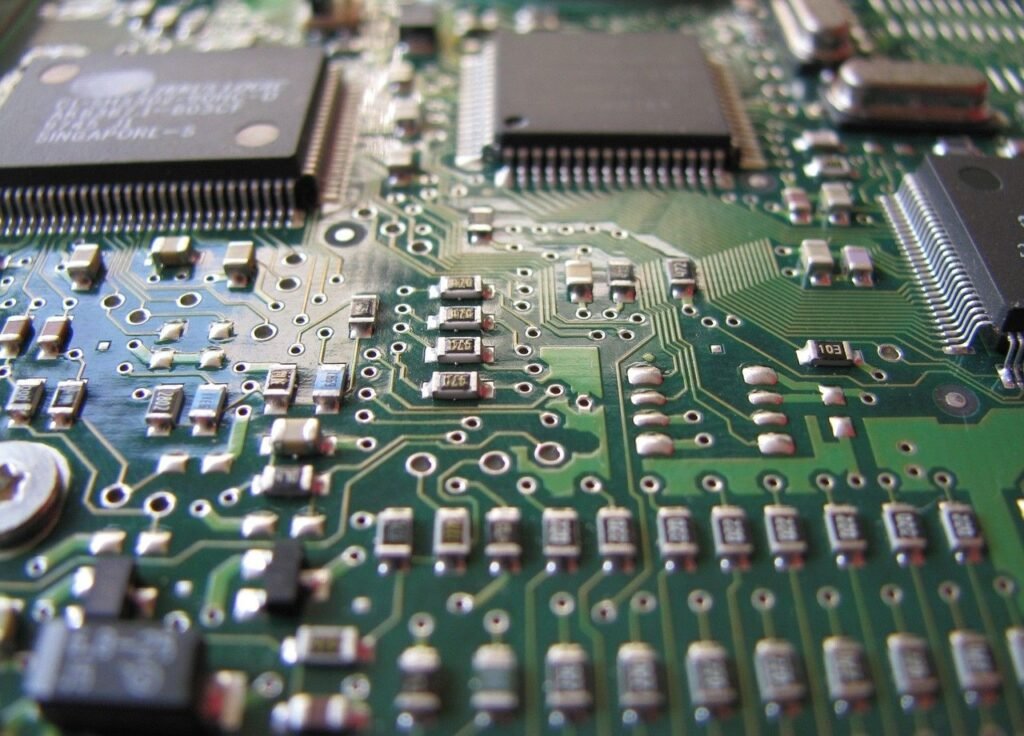
Random Access Memory (RAM):
RAM provides memory for the CPU to access data quickly. RAM is specified by its capacity (e.g., 16 GB, 32 GB) and speed (e.g., DDR4 3200 MHz). Benchmarks like AIDA64 measure RAM performance.
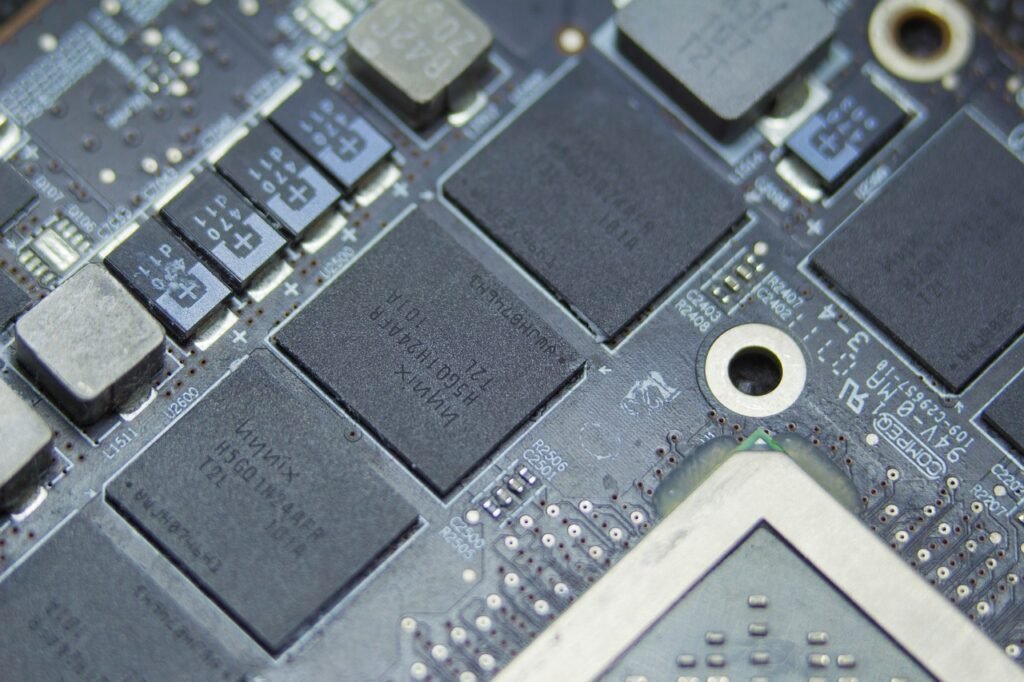
Storage (HDD/SSD/NVMe):
Storage components include traditional Hard Disk Drives (HDDs), Solid State Drives (SSDs), and NVMe drives. SSDs and NVMe drives offer significantly faster read/write speeds compared to HDDs. Performance is often evaluated in terms of read/write speeds (e.g., 550 MB/s read, 500 MB/s write for SATA SSD).

Power Supply Unit (PSU):
The PSU converts electrical energy from an outlet into usable power for the PC. Important considerations include wattage (e.g., 650W, 850W) and efficiency (e.g., 80+ Bronze, 80+ Gold).

Cooling System (Air/Water):
Cooling systems keep the PC components within safe operating temperatures. Air and liquid cooling solutions are available, each with their pros and cons. Performance is assessed by thermal benchmarks, measuring temperatures under load.

Case:
The case houses all components and provides airflow and cable management. Consider factors like form factor (e.g., ATX, Micro-ATX), airflow design, and available expansion slots.

Peripherals and Input Devices:
These include the keyboard, mouse, monitor, and other devices you connect to the PC. Key factors are resolution and refresh rate for monitors, and response time for input devices.
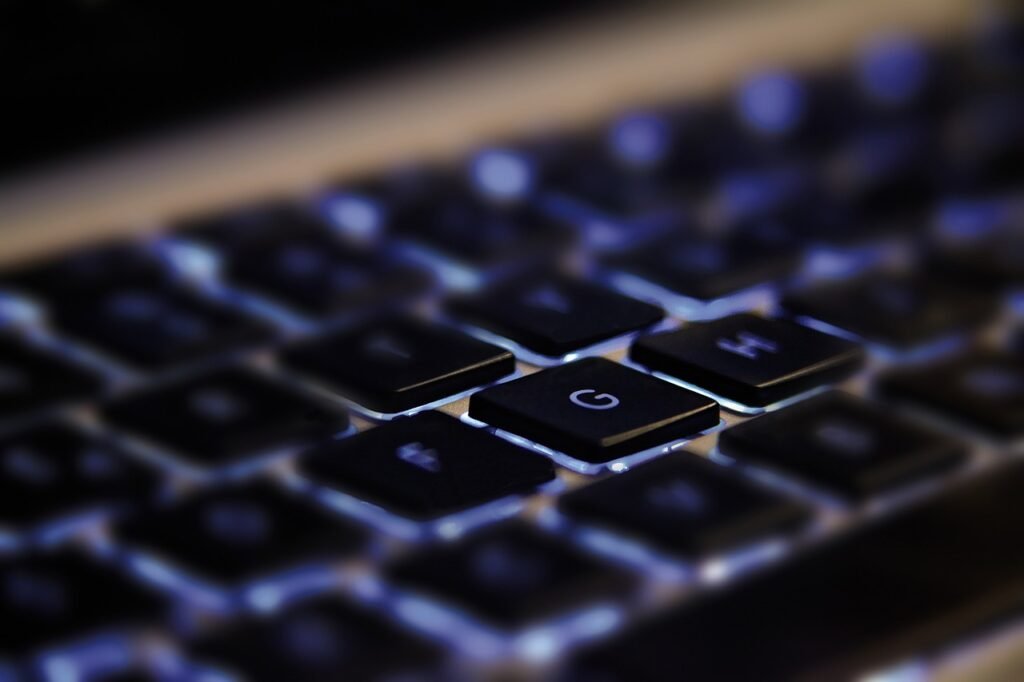
Operating System (OS):
The OS, like Windows, Linux, or macOS, is essential for running software and managing hardware. Consider compatibility and system requirements of your chosen OS.
